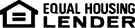Flora Bank & Trust Security Statement
Privacy
Privacy refers to protecting the confidentiality of information en route over the Internet. Flora Bank & Trust utilizes a secure Web site provided by our vendor, Fiserv, Inc. Individuals surfing our site with a browser that supports authentication and encryption have the option of utilizing this secure site. Flora Bank & Trust requires your browser to support 128-bit encryption. Browsers that support the SSL (Secure Sockets Layer) protocol provide the following:
Encryption:
Encryption provides privacy for the data flowing on the Internet between your browser and Fiserv's server. SSL utilizes public key cryptography.
Public Key Cryptography is a technique that uses a pair of keys, one public (or distributed) and one private (or confidential), for encryption and decryption. The public key can be distributed using a certificate that verifies the identity of the owner. The private key is kept confidential. Whenever an account holder accesses this Flora Bank & Trust Web site, the session is protected by public key cryptography.
There are a number of different browsers, operating systems and devices. Also, each browser is continually being updated and new versions may vary as to how security information is displayed. Therefore, it is not possible to discuss how every browser visually displays the presence of encryption. However, most browsers utilize key or padlock icons to indicate that a site is protected by encryption. Also, many modern browsers use an icon and colored background in the address or location bar to indicate that a site is encrypted. In many browsers, clicking the icon will provide more detailed information.
Authentication:
SSL protocol allows for the transfer of digitally-signed certificates for authentication procedures and provides message integrity, which ensures that the data can't be altered en route.
Authorization:
It is important to verify that only authorized persons log into Flora Bank & Trust OnLine Banking. This is achieved by verifying your password. When you submit your password, it is compared with the password we have stored in our secure data center. You have three (3) tries to enter your password correctly. If you enter an incorrect password 3 times, your online banking account will be locked until you call us to reinitialize the account.
You play a critical role in preventing others from logging on to your account. Never use passwords that are easy to guess. Examples of bad passwords are birth dates, first names, pet names, addresses, phone numbers, social security numbers, etc. Never reveal your password to another person. Your password can be changed periodically if you desire.
Network Security:
While we strongly recommend that you always sign off (log out) when you are finished with your online banking activities, as a security feature, Flora Bank & Trust Online Banking will "timeout" after 10 minutes. This is done to prevent others from accessing your accounts in case you have left your PC unattended without logging out.
Our main server is not directly connected to the internet and is protected by firewalls. The requests you make via the internet are handled indirectly to further protect your accounts.